We have had quite a few people ask this question so we figured it would be best to just put a post up about the subject! There are so many wallets available but for ease of use Phantom wallet is pretty straight forward so we used that in this quick article.
Step 1 – Get a Wallet!
Solana (SOL) is the cryptocurrency used for purchases on Phloxx.net and places like Magic Eden. To keep your SOL safe, you’ll need a crypto wallet—we recommend using one called Phantom. Just head to Phantom’s site at: https://phantom.app/, install the web browser extension and create an account.
Step 2 – Buy some Solana!
To fund your wallet, you’ll need to purchase SOL tokens. The easiest way is with a credit card on FTX Pay, this is a service that’s already part of your new Phantom wallet. Open your wallet, tap “Deposit SOL”, and select “Deposit from FTX”. A new window will open where you can create an FTX account and purchase SOL.
Step 3 – Connect your wallet to the site!
To connect your wallet, tap “Connect Wallet” here on the site. Select the Phantom option, and your wallet will connect. After that, you can start bidding on NFTs.

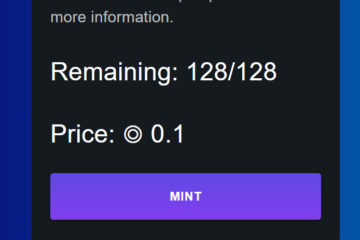
0 Comments